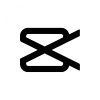Table of Contents
CapCut APK and Filmora are two popular video editing apps out there. Whether you’re a budding YouTuber, a social media enthusiast, or an experienced videographer, creating engaging video content is essential and having the right tools is extremely important.
Both app offers unique features and advantages, but which one stands out? Let’s dive deep into a detailed comparison of CapCut vs Filmora to help you make an informed decision.
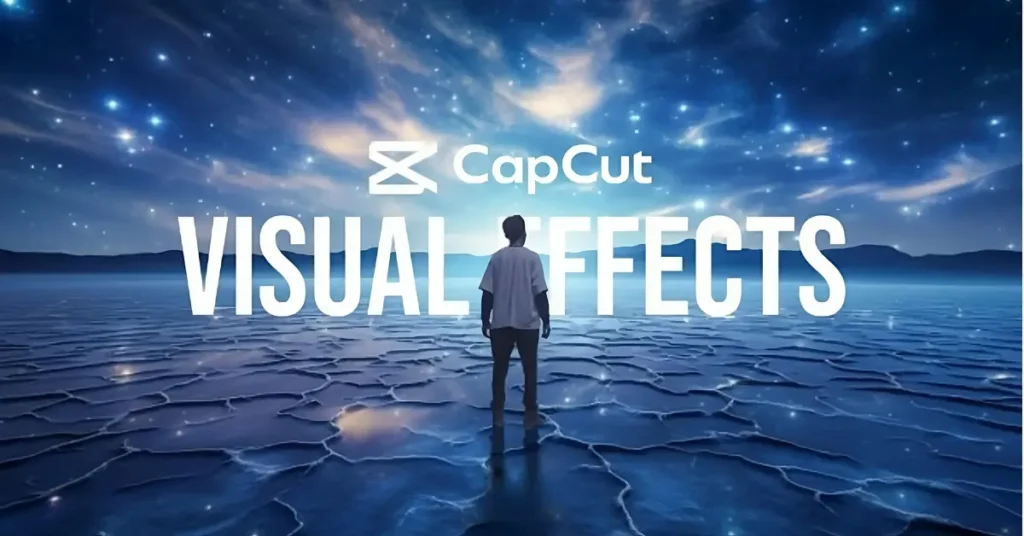
What is CapCut APK?
CapCut, developed by ByteDance, is a powerful, user-friendly video editing app primarily aimed at mobile users. It has gained immense popularity due to its seamless integration with TikTok and its intuitive interface that makes video editing accessible to beginners and pros alike.
Key Features
- User-friendly interface: Simplifies video editing with drag-and-drop functionality.
- Advanced editing tools: Includes features like multi-layer editing, keyframe animation, and more.
- Rich Library Effects: Offers various filters, effects, and transitions.
- Music and sound effects: Extensive library of royalty-free music and sound effects.
Text and stickers: Customizable text options and a variety of stickers
What is Filmora?
Filmora, developed by Wondershare, is a robust video editing software designed for both beginners and experienced editors. It is known for its versatility and comprehensive feature set that caters to a wide range of editing needs.
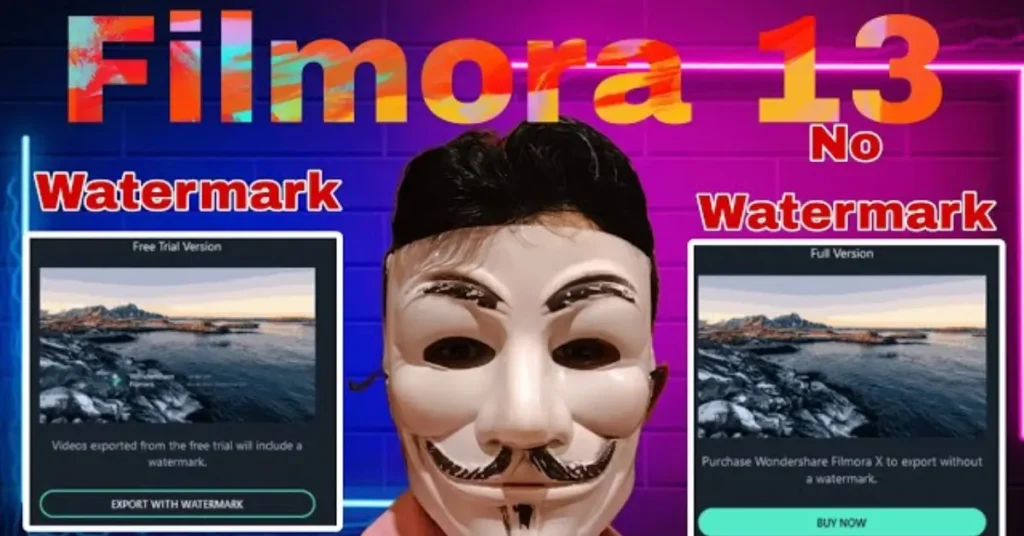
Key Features
- Intuitive interface: Clean design that is easy to navigate.
- Advanced editing tools: Includes features like green screen, split screen, and 4K editing support.
- Extensive effects library: Thousands of filters, overlays, and transitions.
- Audio editing: Comprehensive tools for audio mixing, denoising, and equalizing.
- Export options: Supports a wide range of formats and direct sharing to social media platforms.
User Interface Comparison
| Feature | CapCut | Filmora | |
| Primary Purpose | Mobile video editing | Desktop and mobile video editing | |
| User Interface | Intuitive, timeline-based for video editing | User-friendly, timeline-based with advanced features | |
| Key Features | Multi-layer editing, keyframe animation, chroma key, 3D effects | Multi-track timeline, keyframe animation, green screen, advanced transitions | |
| Performance | Smooth on iOS and Android, supports various formats and resolutions | Optimized for both desktop and mobile, supports high-resolution video editing | |
| Pricing | Completely free | Freemium model (Free with watermark, paid versions with more features) | |
| Availability | iOS and Android | Windows, macOS, iOS, Android | |
| Advanced Editing Tools | Keyframe animation, chroma key, 3D effects | Keyframe animation, green screen, motion tracking, advanced effects library | |
| Music and Sound Effects | Extensive royalty-free library, import your own audio | Built-in music and sound effects library, options to import audio | |
| Text and Stickers | Wide range of customizable options | Extensive text and title templates, customizable text effects | |
| Export Options | Various formats and resolutions, including 4K | Multiple formats and resolutions, including 4K and direct upload to social media | |
| Sharing Capabilities | Easy sharing on social media | Direct sharing to social media platforms, cloud storage integration | |
| Customer Support | Tutorials, FAQs, user forum | Detailed guides, video tutorials, email support, community forum | |
| User Community | Growing community with active support | Large, active community with extensive online resources | |
| User Reviews | Positive reviews for features and ease of use, occasional performance issues on older devices | Generally positive reviews for ease of use, advanced features, some complaints about cost | |
| Pros | Advanced video editing tools, free, user-friendly | Professional-grade tools, wide platform availability, robust support | |
| Cons | Limited to mobile platforms, not as strong in desktop editing | Free version includes watermark, higher cost for full feature access | |
| Best For | Mobile video editing with advanced features | Desktop and mobile video editing with professional tools |
Ease of Use
CapCut’s mobile-centric design makes it incredibly easy to use on smartphones and tablets. The drag-and-drop functionality, combined with a straightforward layout, ensures that even novice users can create impressive videos with minimal effort.
Filmora, while slightly more complex due to its advanced features, also prides itself on an intuitive interface. Its layout is clean, with well-organized menus that make navigation simple, even for beginners.
Design and Layout
CapCut’s interface is designed with a focus on simplicity, making it perfect for quick edits on the go. Filmora, on the other hand, offers a more traditional desktop layout with a timeline-based editing approach, providing a more comprehensive workspace for detailed editing.
Features and Tools
Editing Tools
CapCut offers essential editing tools suitable for quick, creative projects. Filmora, however, provides a broader range of advanced tools, including motion tracking, keyframing, and advanced color correction.
Special Effects
Both platforms offer a rich array of special effects. CapCut excels in providing trendy filters and effects that cater to social media creators. Filmora, with its vast effects library, is ideal for more polished, professional-looking projects.
Audio Editing
Filmora stands out with its advanced audio editing capabilities, including audio keyframing, background noise removal, and audio equalizer. CapCut offers basic audio editing features suitable for quick enhancements.
Export Options
Filmora supports a wide range of export formats, including 4K resolution, and offers direct uploads to platforms like YouTube and Vimeo. CapCut’s export options are more limited but well-suited for social media sharing.
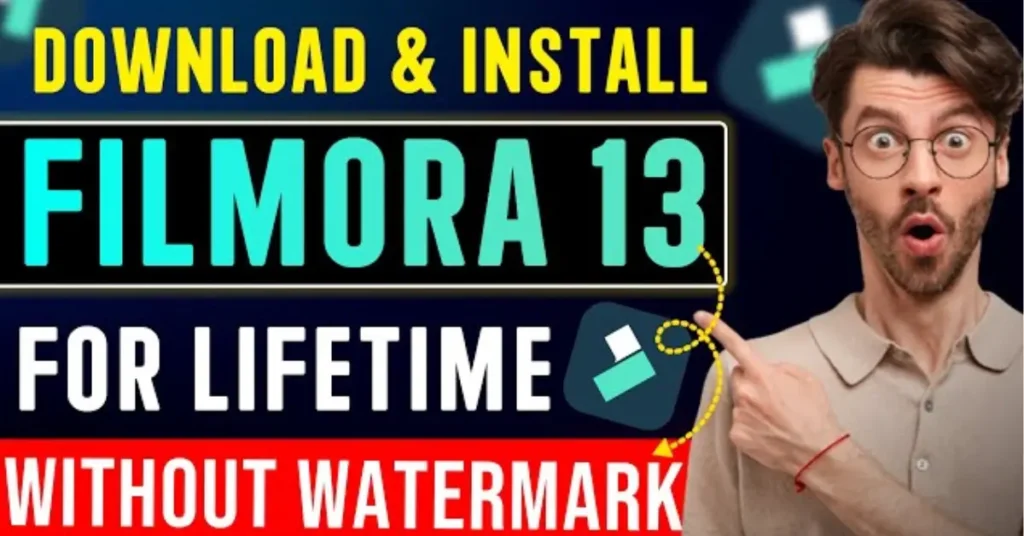
Performance and Speed
Software Responsiveness
CapCut, being a mobile app, is optimized for performance on smartphones and tablets. It runs smoothly on most modern devices. Filmora, designed for desktop use, requires more processing power but offers robust performance on capable machines.
Rendering Speed
Filmora generally provides faster rendering speeds, especially on high-end computers, thanks to its optimized rendering engine. CapCut’s rendering speed is sufficient for mobile devices but may lag on older hardware.
Pricing
CapCut Pricing Structure
CapCut is free to use, with all features available without any subscription. This makes it an excellent choice for budget-conscious creators.
Filmora Pricing Structure
Filmora offers a free version with limited features and a watermark. The full version requires a subscription or a one-time purchase, providing access to all features and regular updates.
Compatibility
Supported Devices and Platforms
CapCut is available on iOS and Android, making it highly accessible for mobile users. Filmora is available on Windows and Mac, catering to desktop users.
System Requirements
CapCut runs on most modern smartphones and tablets. Filmora requires a reasonably powerful computer with sufficient RAM and a good graphics card to run smoothly.

User Reviews and Feedback
Common Praises
CapCut users often praise its ease of use and seamless integration with TikTok. Filmora users appreciate its advanced features and professional-quality outputs.
Common Criticisms
CapCut’s primary criticism is its limited capabilities compared to desktop software. Filmora’s main drawback is its cost, as the full-featured version requires a subscription or one-time purchase.
Use Cases
Best for Beginners
CapCut is ideal for beginners and casual creators who need a simple, intuitive tool for quick edits.
Best for Professional Use
Filmora is better suited for professional use, offering advanced features that cater to more complex editing needs.
Learning Curve
Tutorials and Resources
Both platforms offer a wealth of tutorials and resources. CapCut provides quick-start guides and tips within the app. Filmora has an extensive library of tutorials, webinars, and user guides.
Ease of Learning
CapCut’s simplicity makes it easy to learn, even for complete beginners. Filmora, while slightly more complex, offers intuitive controls and extensive learning resources to help users get up to speed.
Security and Privacy
Data Handling Policies
Both CapCut and Filmora have stringent data handling policies to protect user data. CapCut, due to its association with ByteDance, has faced scrutiny over data privacy, but it complies with international standards.
User Privacy
Filmora adheres to strict privacy policies to ensure user data is protected. CapCut also follows privacy protocols, but users should be aware of data sharing policies related to TikTok.
In the battle of CapCut vs. Filmora, the choice ultimately depends on your specific needs and preferences. Both tools bring distinct advantages to the table, catering to different user bases and requirements.
Frequently Asked Questions
1. Can I use CapCut on my desktop?
CapCut is primarily designed for mobile devices and is available on iOS and Android. However, there are ways to use it on a desktop via emulators, but it is not officially supported.
2. Does Filmora offer a free trial?
Yes, Filmora offers a free version with limited features and a watermark. You can try it out before deciding to purchase a subscription or a one-time license.
3. Is CapCut safe to use?
CapCut is safe to use, but as with any app, it’s important to be aware of data privacy policies. Since it is developed by ByteDance, the same company behind TikTok, it follows similar data handling protocols.
4. Can I edit 4K videos on Filmora?
Yes, Filmora supports 4K video editing, allowing you to work with high-resolution footage and export in 4K quality.
5. Which software is better for professional use?
Filmora is generally better suited for professional use due to its advanced features, extensive effects library, and support for high-resolution exports. CapCut is more geared towards casual and social media-focused editing.
Conclusion
CapCut shines as a powerful, user-friendly mobile video editing app. It’s perfect for beginners and social media enthusiasts who need a straightforward, accessible tool for creating engaging videos quickly. Its seamless integration with TikTok makes it an obvious choice for content creators focusing on that platform. CapCut’s free pricing model and intuitive interface further enhance its appeal, making high-quality video editing accessible without any financial investment. However, it does have its limitations, particularly when it comes to more advanced features and desktop compatibility.
On the other hand, Filmora offers a more comprehensive and versatile video editing experience, suitable for both beginners and seasoned professionals. Its advanced features, including motion tracking, green screen, and audio equalization, cater to those looking for more control and sophistication in their video projects. The extensive effects library and wide range of export options make it a go-to for professional-quality outputs. While Filmora comes at a cost, the investment is justified by its robust performance, extensive support resources, and continuous updates. It requires a more powerful computer setup and has a steeper learning curve compared to CapCut, but the results it delivers are top-notch.
In conclusion, if you’re looking for a quick, easy-to-use, and free tool for mobile video editing, CapCut is the way to go. It’s ideal for social media content creators and those new to video editing. Conversely, if you need a more powerful and professional-grade tool with advanced features and are willing to invest in a subscription, Filmora is the better option. It’s suited for comprehensive editing projects that demand higher precision and quality.
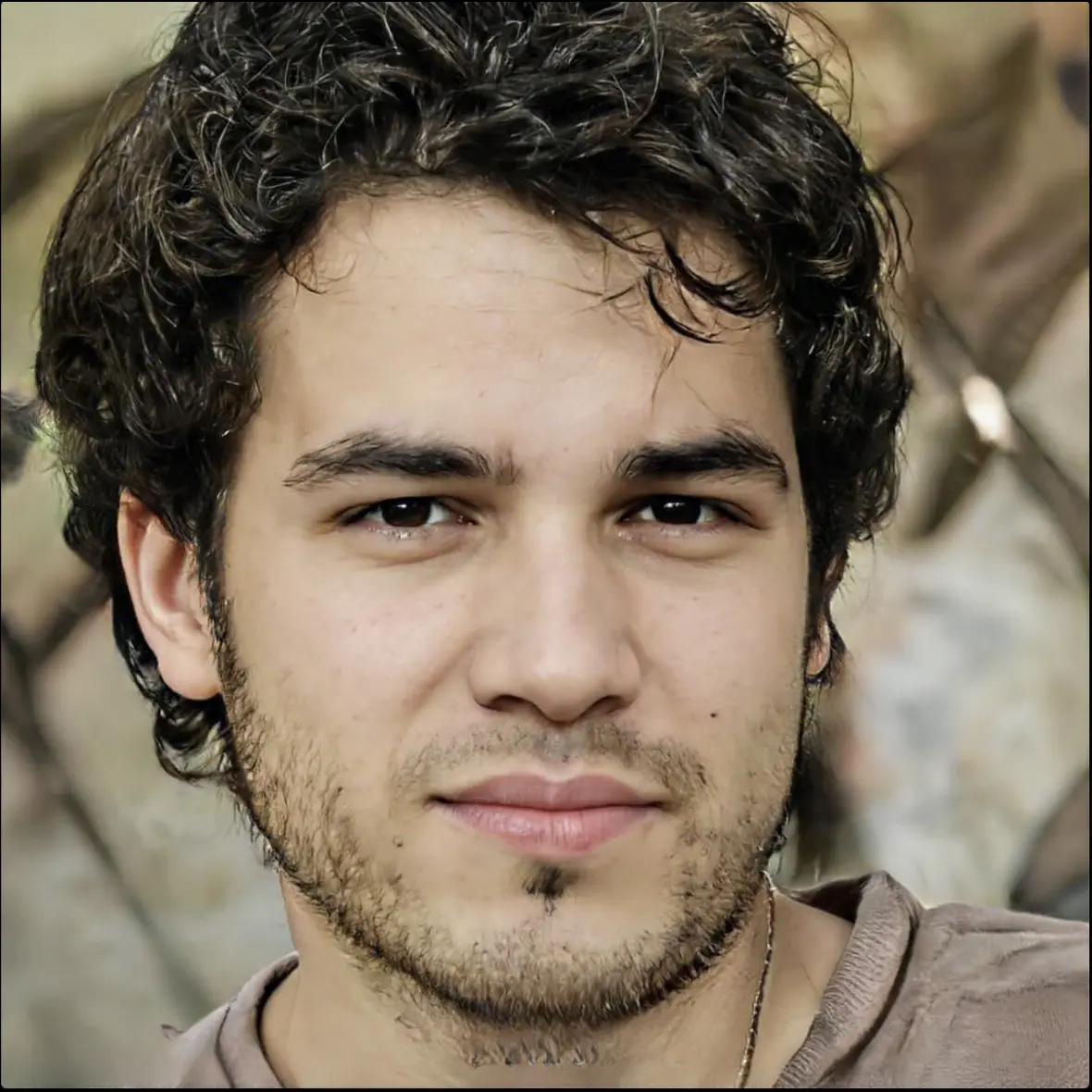
Ronn is a tech enthusiast and writer with over 10 years in the tech industry. He has a computer science background and loves innovation. He writes about AI, cybersecurity and emerging tech. He tries to make complex tech stuff easy to understand for everyone. When he’s not writing he’s usually found playing with new gadgets, coding or speaking at tech conferences.